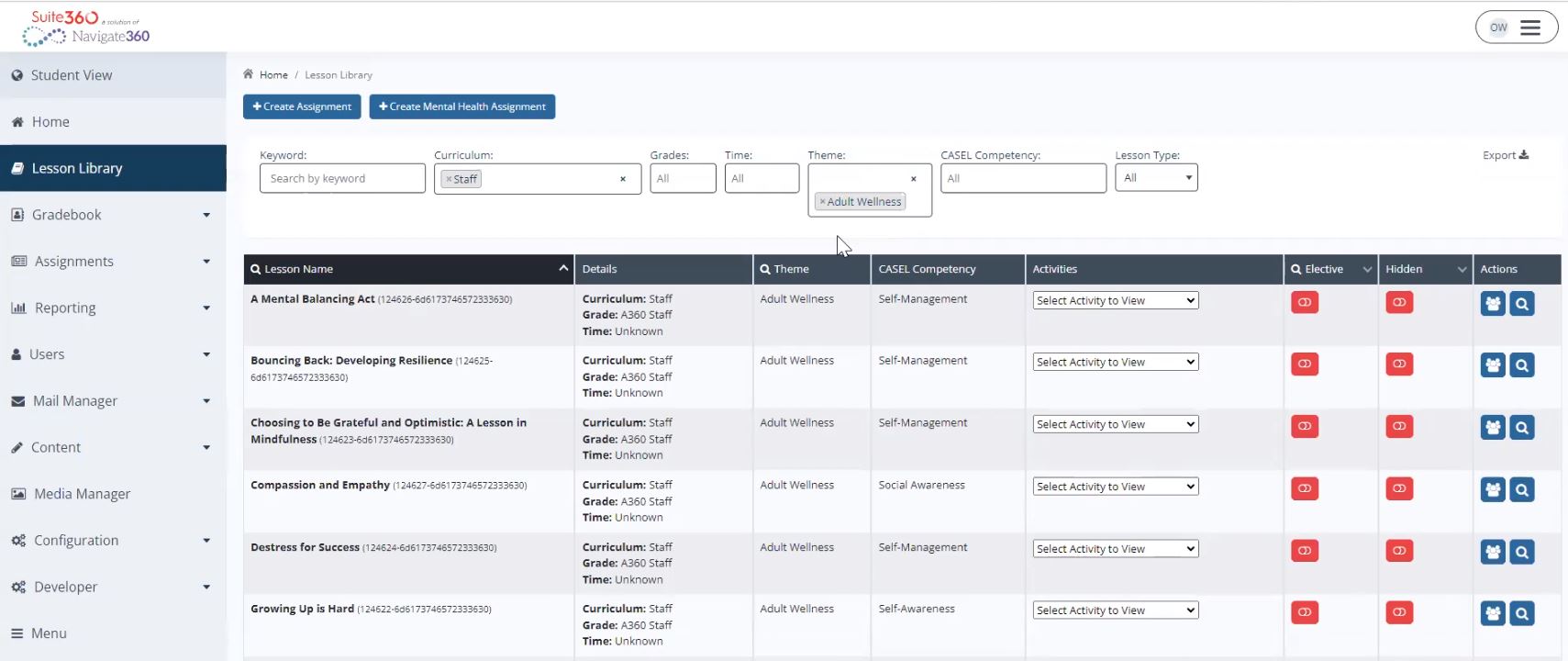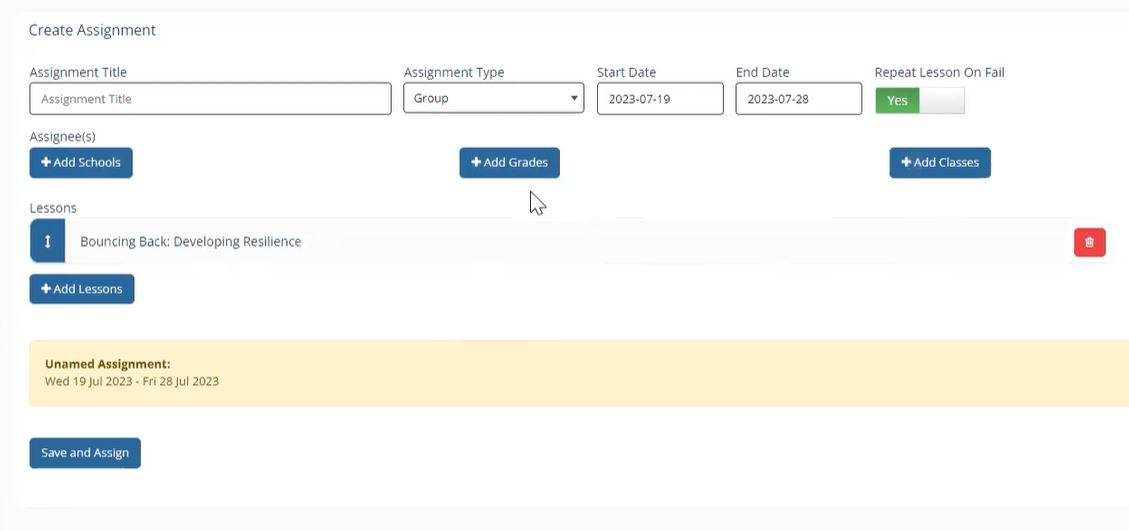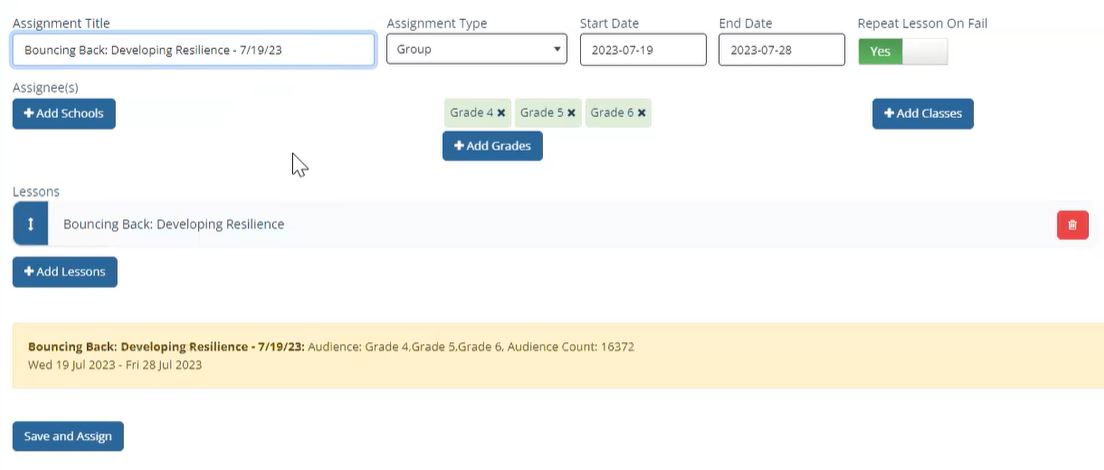Staff: Wellness Lessons
Learn how to access the adult wellness lessons and assign to your staff.
- Emergency Management Suite
- Navigate360 Training Institute
- PBIS Rewards
- Suite360
-
Behavioral Threat Assessment Case Manager
Getting Started BTA Webinar Links User Management BTA Feature/Function Overview Behavioral Threat Assessment: CSTAG Behavioral Threat Assessment: NTAC Behavioral Threat Management: Suicide Risk Screening and Management Analytics & Reporting Troubleshooting Release Notes & Updates Click here for BTA Resources / User Guides State Specific Guidance
- Visitor Management
- School Check In
- ALICE Training Institute
- Detect - Social Sentinel
- P3 - Anonymous Tip Reporting
- Resources
- Back-to-School
How to Access Adult Wellness Lessons:
From main dashboard:
- Select lesson library.
- In the curriculum filter, select staff from the dropdown menu.
- In the theme filter, select adult wellness from the dropdown.
The lesson name will appear on the left side.
Under actions, select the button with three people that says assign lesson.
The assignment type will stay as “group.”
Select the start date and end date to give staff time to complete the course. From here, you can assign the lesson to a group of staff members. You can assign lessons by school, class, or grade.
Under the Assignment title, copy the lesson name and paste it to create a title.
Note:
You cannot have a duplicate title name.
We suggest adding a date (ex: 12/01/23) to the end of the lesson title to make it unique and allow you to save it without receiving an error.
Click Save and Assign.
A green banner will show up at the top of your screen to ensure your lesson has been created.