Rewards- PBIS Rewards
Learn how to reward multiple students points in groups.
- Emergency Management
- Connect360
- PBIS Rewards
- Hall Pass
- Preparation & Response Training
- Behavioral Case Manager
- Visitor Management
-
Compass
Getting Started Webinar Links Data & User Management Compass Curriculum for Students, Staff, & Families Compass Behavior Intervention Compass Mental Health + Prevention Compass for Florida - Character Ed, Resiliency, & Prevention Compass for Texas - Character Ed Analytics & Reporting Release Notes & Updates Additional Resources
- School Check In
- ALICE Training Institute
- Detect
- Anonymous Tip Reporting
- Resources
- Back-to-School
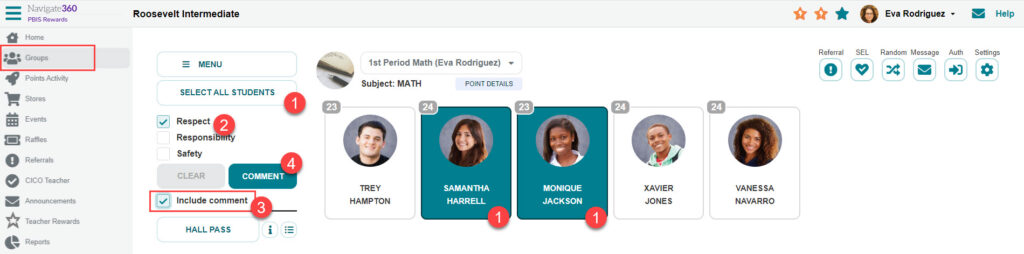
To Award Points in a Group
- Inside a group, select students to award by choosing the “Select All Students” button or you can select cards individually. (You can unselect anyone by clicking the card again.)
- Choose the points or expectations.
- Comments can be included when awarding points by checking the “Include comment” box before you select the “Reward” button.
- Select the “Reward” button.