Text to Tip- P3
Learn how you can text tips to efficiently communicate and report incidents.
- Emergency Management
- Connect360
- PBIS Rewards
- Hall Pass
- Preparation & Response Training
- Behavioral Case Manager
- Visitor Management
-
Compass
Getting Started Webinar Links Data & User Management Compass Curriculum for Students, Staff, & Families Compass Behavior Intervention Compass Mental Health + Prevention Compass for Florida - Character Ed, Resiliency, & Prevention Compass for Texas - Character Ed Analytics & Reporting Release Notes & Updates Additional Resources
- School Check In
- ALICE Training Institute
- Detect
- Anonymous Tip Reporting
- Resources
- Back-to-School
With Navigate360’s P3 Anonymous Tip Reporting Software, we have recently introduced a new feature called Text To Tip. This new feature will assist districts or administrations communicate the tip program to users and not need to distribute specific links or bookmarks to their users.
Text To Tip is a new way for districts and administrations to provide a tip form to users in a simplified format. Once a district or administration has decided on a keyword that they would like to use, users of the program will then be able to text this specific keyword or phrase to a designated telephone number. This information can be provided to your Navigate360 consultant.
This will automatically provide your district with an individualized tip form to submit a tip. You will also be notified that message and data rates may apply and that message frequency varies. Users can reply “Stop” at any time to cancel the communication.
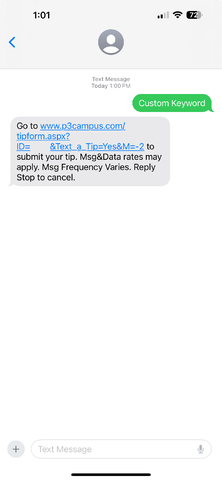
If you have any questions regarding this new feature or would like to institute this feature in your district or administration, please reach out to your Navigate360 Customer Experience Consultant.