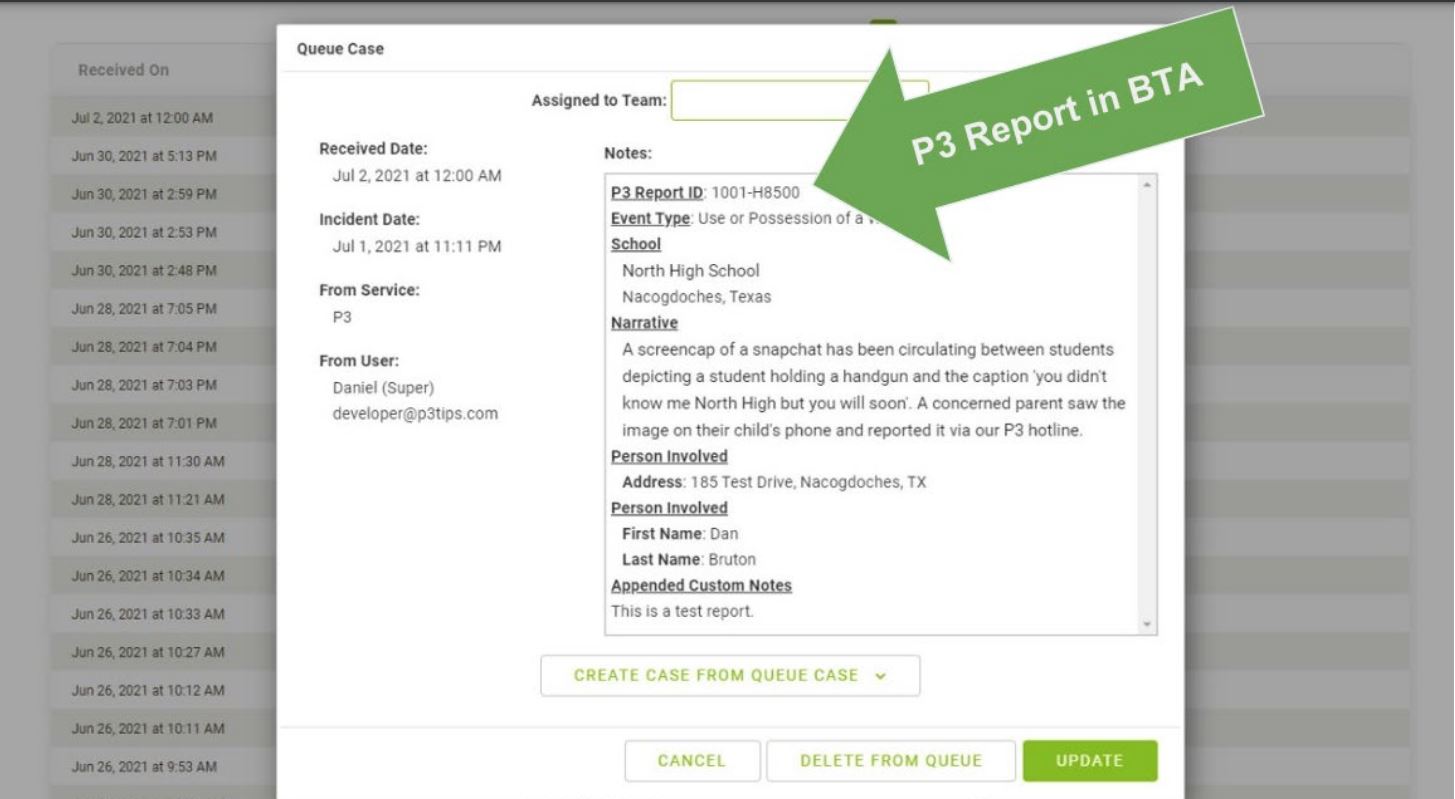Send Tip to Case Manager Integration- P3
Learn how to integrate P3 to Case Manager and send tips seamlessly.
- Emergency Management
- Connect360
- PBIS Rewards
- Hall Pass
- Preparation & Response Training
- Behavioral Case Manager
- Visitor Management
-
Compass
Getting Started Webinar Links Data & User Management Compass Curriculum for Students, Staff, & Families Compass Behavior Intervention Compass Mental Health + Prevention Compass for Florida - Character Ed, Resiliency, & Prevention Compass for Texas - Character Ed Analytics & Reporting Release Notes & Updates Additional Resources
- School Check In
- ALICE Training Institute
- Detect
- Anonymous Tip Reporting
- Resources
- Back-to-School
Follow the steps below to see how P3 can now integrate with the BTA Case Manager.
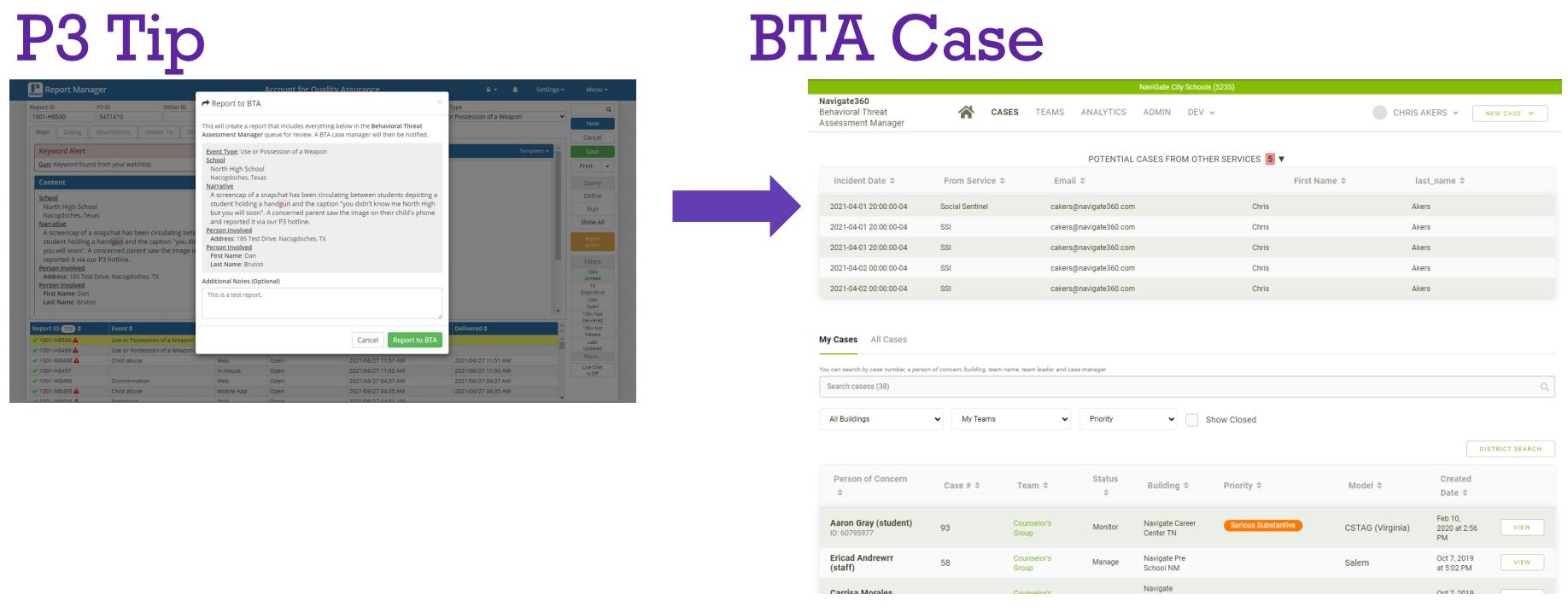
There is now an option to report to BTA directly from P3. Only clients with BTA will see the “Report to BTA” option.
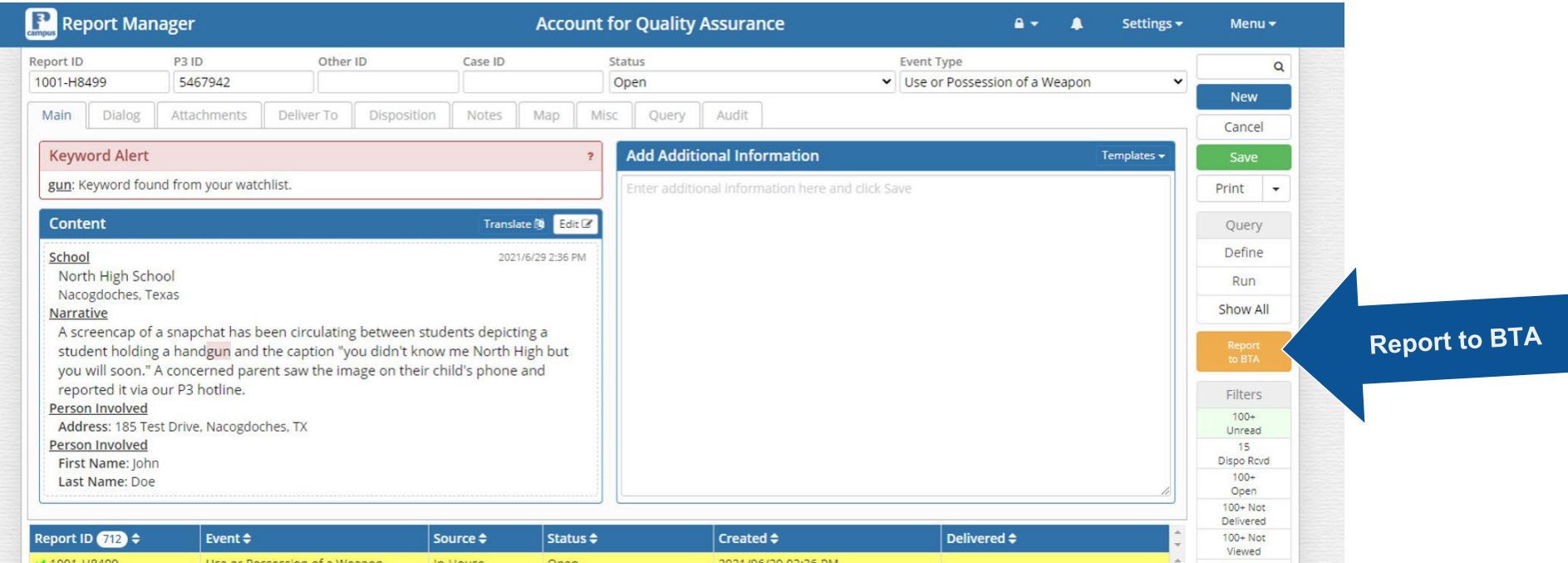
You also have the option to send tip contents and additional comments.
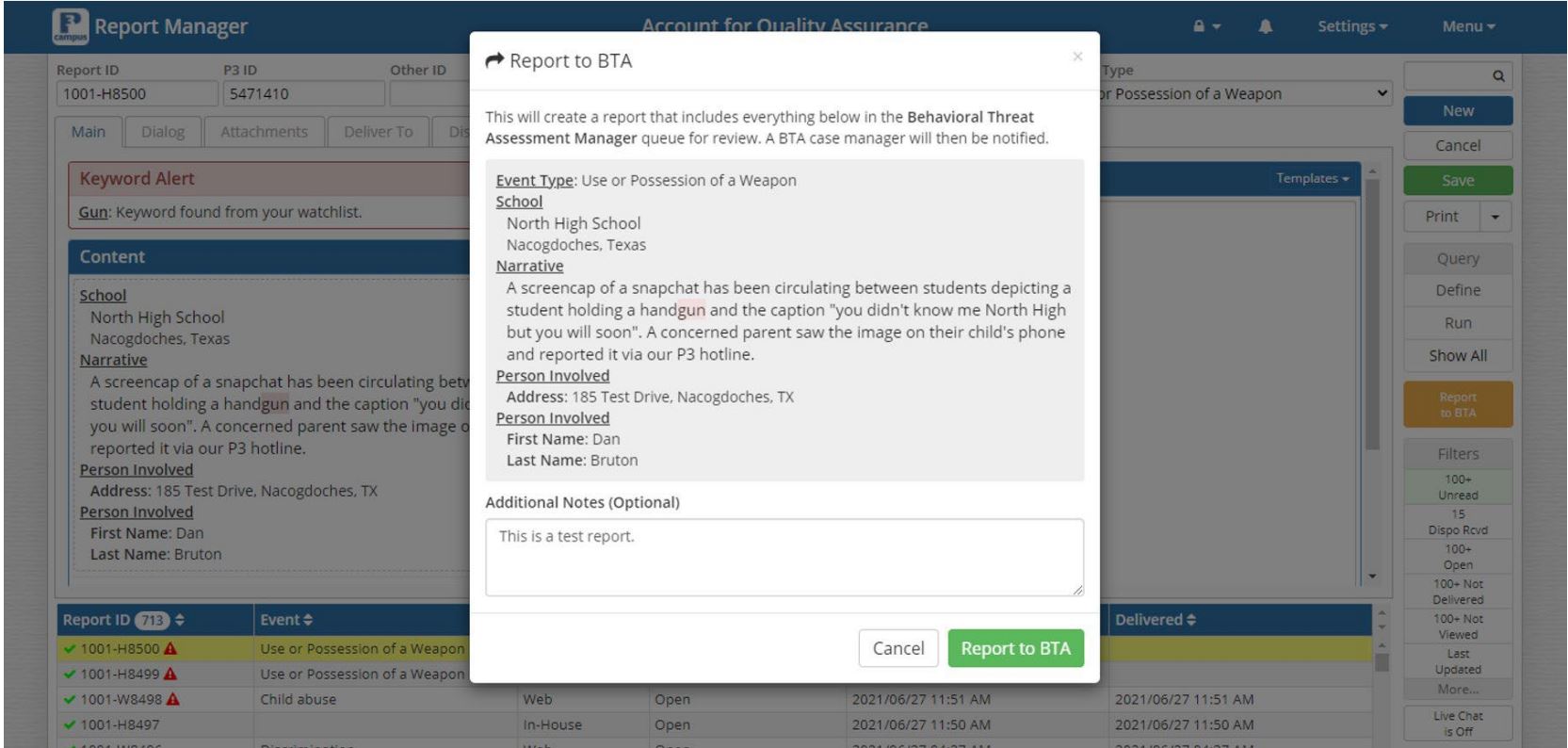
The tip queue appears in BTA only when tips or alerts have been sent over. Users with Case Manager permissions can view the queue and receive notifications.
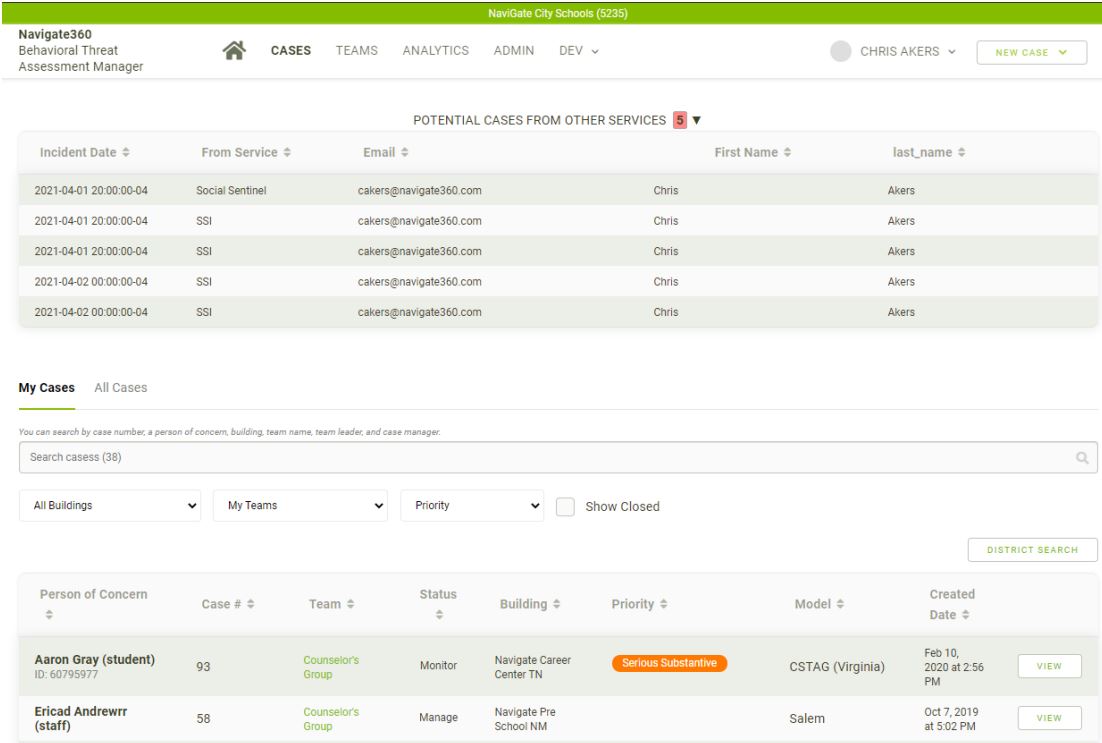
BTA users can create a case from the tip.