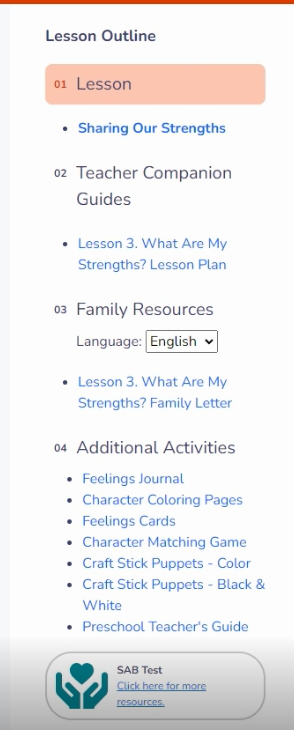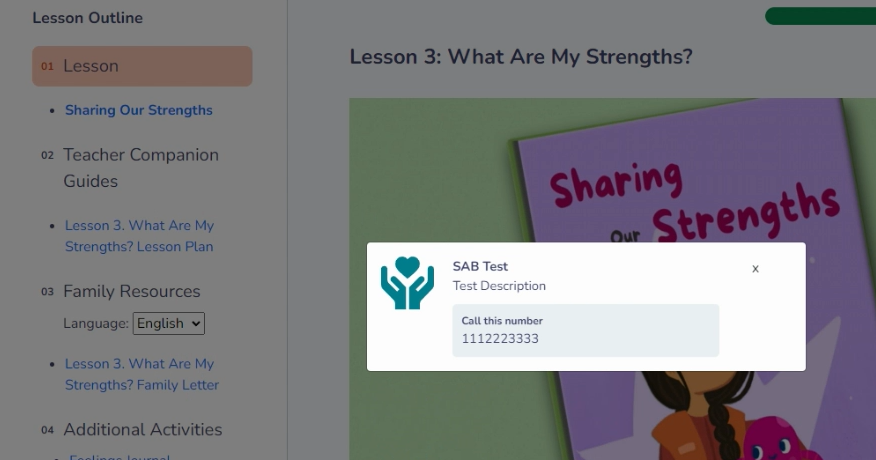Configure the Student Assistance Button
Learn how to set up and customize the Student Assistance Button feature in Compass Curriculum for Students to better support students in accessing resources and assistance when needed.
- Emergency Management
- Connect360
- PBIS Rewards
- Hall Pass
- Preparation & Response Training
- Behavioral Case Manager
- Visitor Management
-
Compass
Getting Started Webinar Links Data & User Management Compass Curriculum for Students, Staff, & Families Compass Behavior Intervention Compass Mental Health + Prevention Compass for Florida - Character Ed, Resiliency, & Prevention Compass for Texas - Character Ed Analytics & Reporting Release Notes & Updates Additional Resources
- School Check In
- ALICE Training Institute
- Detect
- Anonymous Tip Reporting
- Resources
- Back-to-School
District Administrators can configure an in-lesson resource to help students identify resources to help with difficult situations.
Configuration
- Login to Compass Curriculum
- In the left menu, click Settings
- Click the down arrow next to Student Assistance Settings
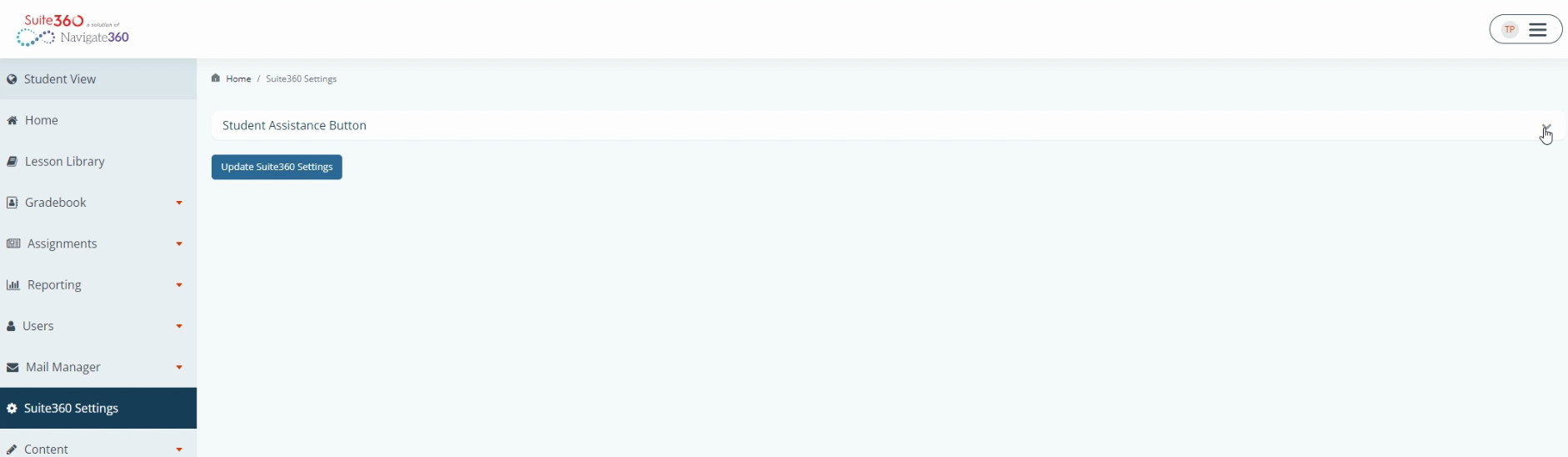
- A dialogue displays with more information on the feature
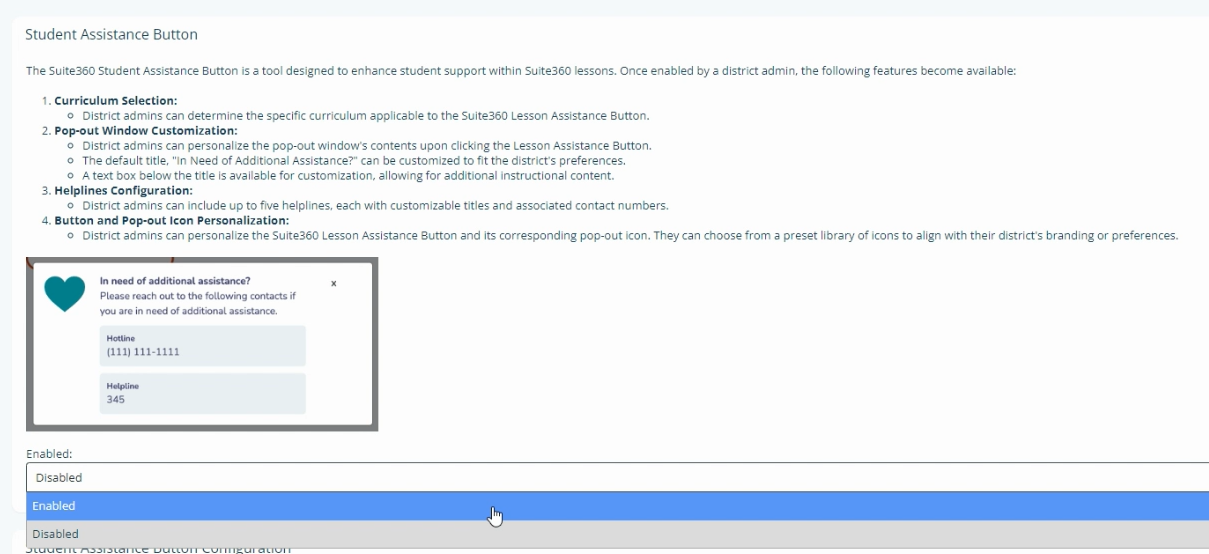
- Select Enabled to display the configuration options
- Select which curriculum for the button to display on
- Enter the Title Text and Description for the pop-up
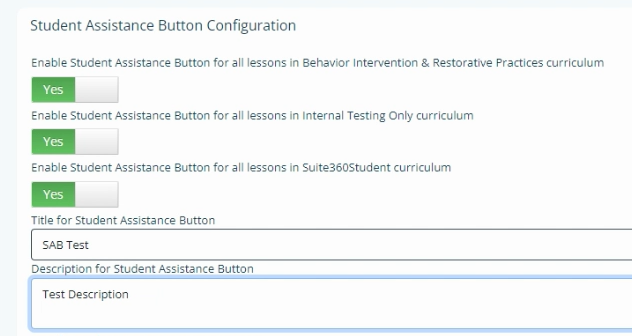
- Select an icon to display on the button
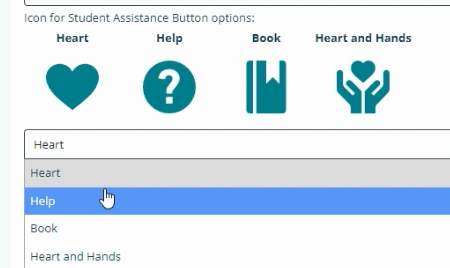
- Enter the name and phone numbers, text codes, etc. of the resources you wish to provide
- Click Update Settings
- A “Settings Update” bar will show on successful completion
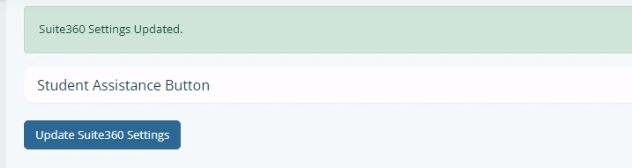
- The button will now display on the lessons similar to the images below