Release 9.4 (6-20-2022)
- Emergency Management
- Connect360
- PBIS Rewards
- Hall Pass
- Preparation & Response Training
- Behavioral Case Manager
- Visitor Management
-
Compass
Getting Started Webinar Links Data & User Management Compass Curriculum for Students, Staff, & Families Compass Behavior Intervention Compass Mental Health + Prevention Compass for Florida - Character Ed, Resiliency, & Prevention Compass for Texas - Character Ed Analytics & Reporting Release Notes & Updates Additional Resources
- School Check In
- ALICE Training Institute
- Detect
- Anonymous Tip Reporting
- Resources
- Back-to-School
This release is all about our new ID Card Wizard that is designed to help schools create and order ID Cards for their students and staff, quickly and easily.
Must See Information:
- Identify the user responsible for ID Cards.
- Design the top of the ID Card displayed.
- Choose the options to include on the ID Card (including an optional separate back of card).
- Decide what appears next to the QR code (i.e. default school image, student image or nothing).
- Pick the users to be printed (including staff) and confirm the details.
- Review and send the order to print.

Id Card Settings tab on the Settings page has been adjusted to connect to the ID Card Wizard and display past orders.
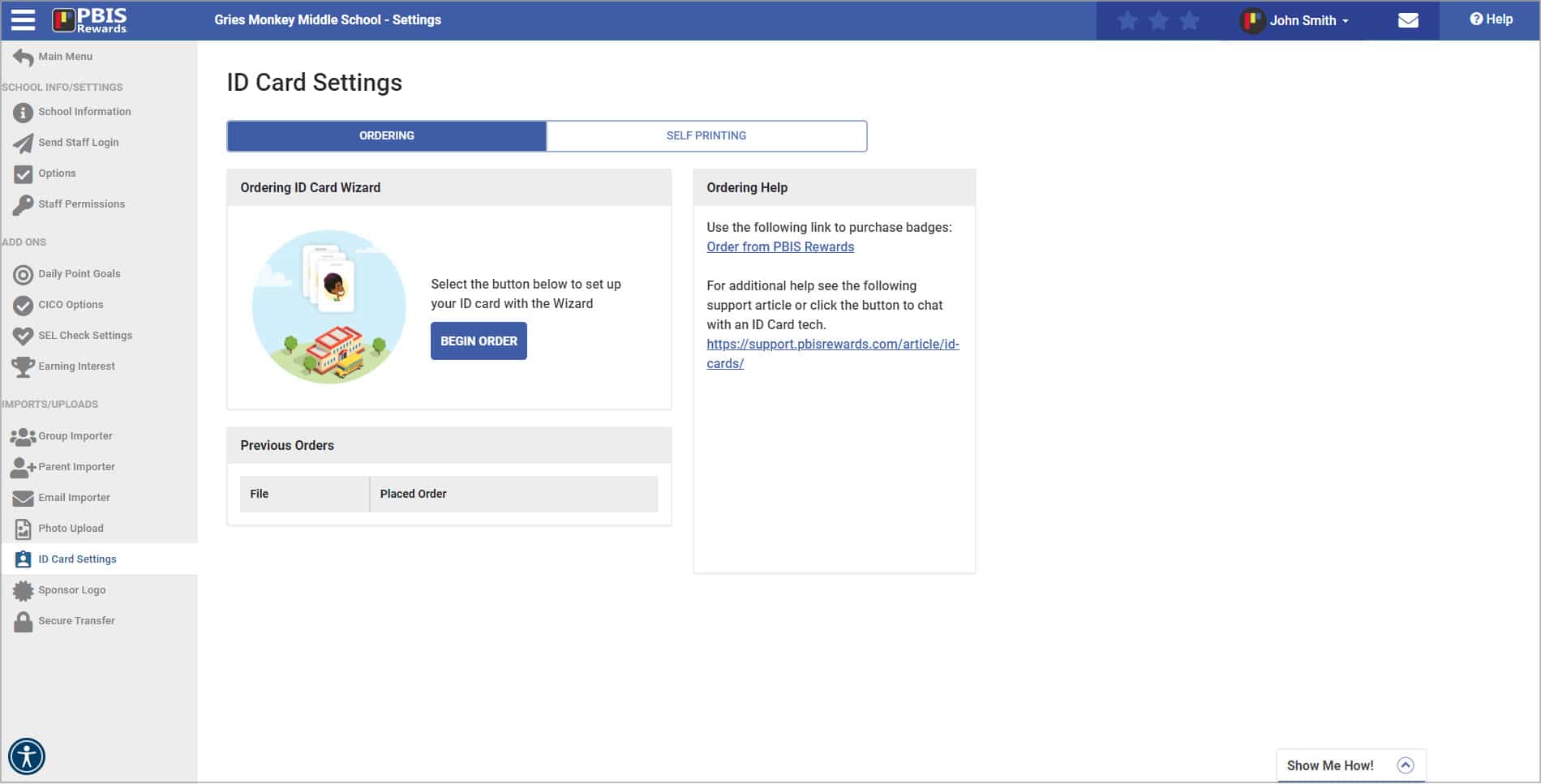
All The Other Stuff:
The ID Card Wizard is now connected to the Launch Wizard for new customers.
The student page has been optimized on the Family App to improve speed (especially when being translated).
A new header status has been added for “End of Year Approaching” that is displayed 2 weeks before your end of academic year date.