How to set up Clever Application
Learn how to easily set up the Clever Application and optimize your data integration with Navigate360.
- Emergency Management
- Connect360
- PBIS Rewards
- Hall Pass
- Preparation & Response Training
- Behavioral Case Manager
- Visitor Management
-
Compass
Training Workshops Getting Started On-Demand Data & User Management Compass Curriculum for Students, Staff, & Families Compass Behavior Intervention Compass Mental Health + Prevention Compass for Florida - Character Ed, Resiliency, & Prevention Compass for Texas - Character Ed Analytics & Reporting Release Notes & Updates Additional Resources
- School Check In
- ALICE Training Institute
- Detect
- Anonymous Tip Reporting
- Resources
- Back-to-School
For new contracts, a Navigate360 Implementation Team Member will send an invite through Clever for districts to setup data integration.
- Login to your Clever Dashboard
- Navigate to Applications and click Add Applications (https://schools.clever.com/applications/add)
- Search for Navigate360
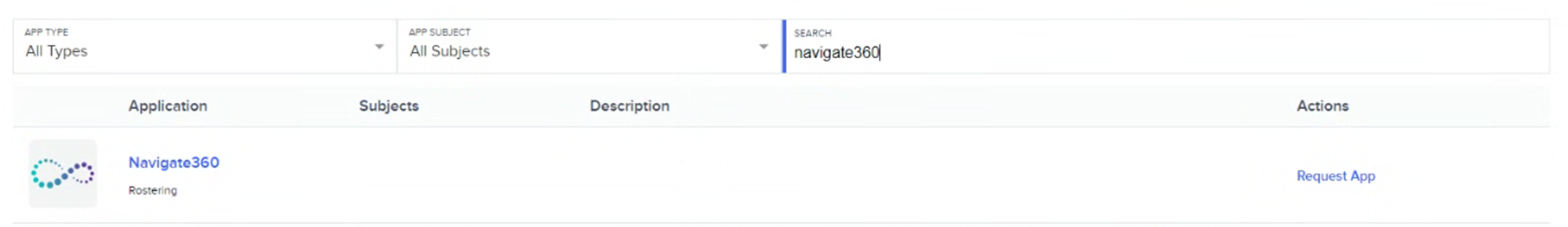
- In the search results, click Request App on the right side of Navigate360
- Clever will ask if you've purchased a Navigate360 platform
- Clever will ask for the preferred launch date. Please choose launch immediately or today's date so that our team can begin as soon as possible after the request is received.
- Verify the list of required data fields
- Click Send Integration Request
- The Clever integration request is sent to the team at Navigate360 to accept.
For additional resources, please refer to this Clever help document for requesting new applications.
Please contact your Customer Experience Consultant or tech@navigate360.com if you have any questions. We will be happy to assist you!
All data rostering occurs through the Navigate360 application in Clever
Separate SSO Applications are available in Clever for the following platforms:
- Compass Curriculum
- Emergency Management
- PBIS Rewards
- Behavioral Case Manager