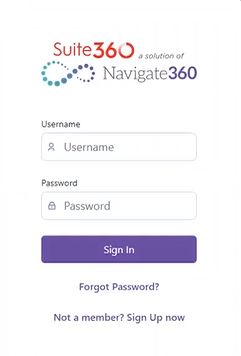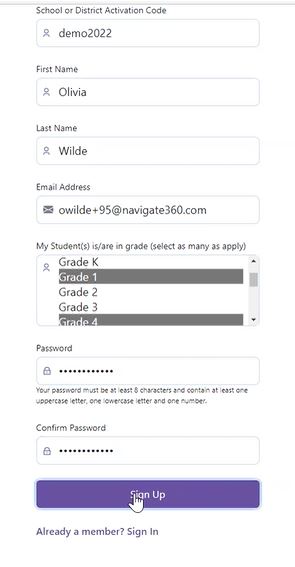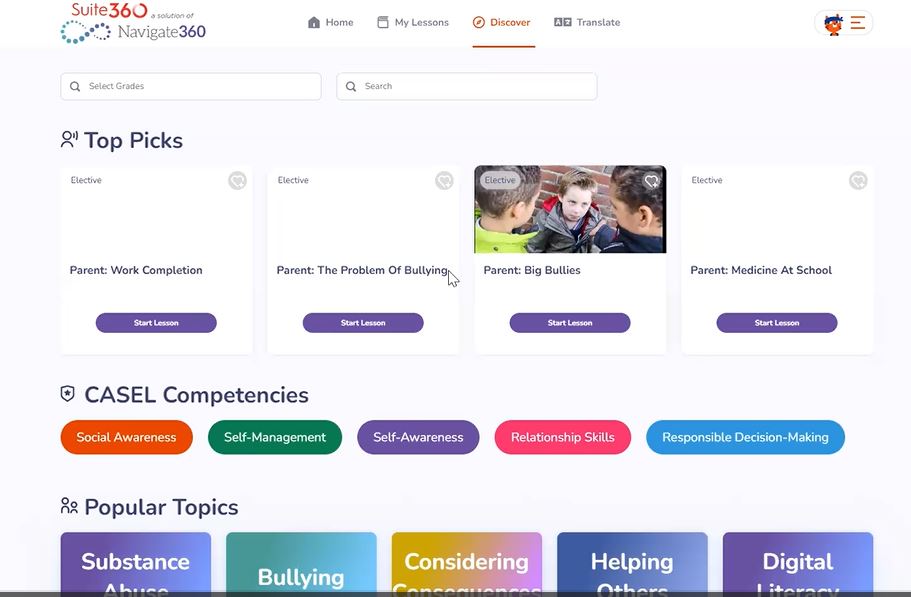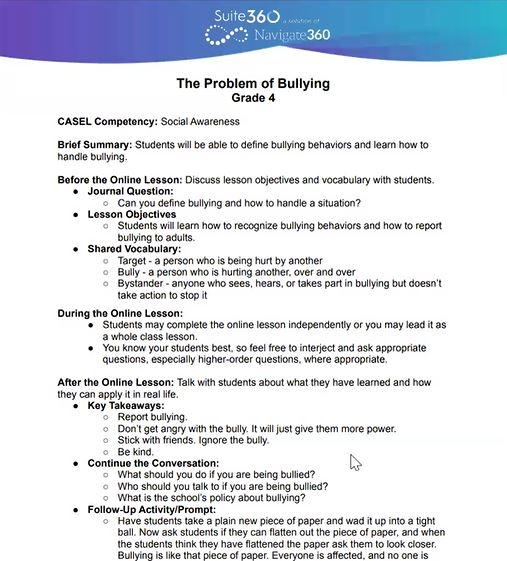Families: Creating an Account- Suite360
Learn how to create a suite360 family account to have access to lessons on student behavior and development.
How families can create Suite360 accounts:
Families are given a program flyer with their programs URL and activation code needed upon first sign up.
Type the URL into a web browser. This will bring you to the initial login page. You will not have User Name or Password.
Select Not a member? Sign Up Now.
Put the School/District activation code.
Note:
The code is displayed on the flyer in the purple box with orange lettering.
Put your first name, last name, and email address on the sign-up page.
Select the student grade level. You can select as many as you need if you have multiple students.
Generate a password.
Select sign up.
Once you complete the initial sign-up, it will bring you to the dashboard. This is a resource to learn about topics related to your student's age. Start any lesson you wish to review.
Note that all lessons come with companion guides. These guides will offer a brief summary of what the lesson is and detail key takeaways you and the student can do after the lesson.
You can “heart” a lesson if you wish to access a lesson you liked.
Additionally, if needed, you can translate any of the lessons using the “Translate” option in the top right.