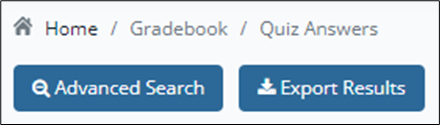Reviewing Completed Intervention Lessons- Suite360
Find out how to review completed intervention lessons using Suite360, a comprehensive educational intervention system.
Reviewing Completed Intervention Lessons
Step 1: From the Suite360 dashboard, click Assignments, then Individual Assignments on the left-side menu.
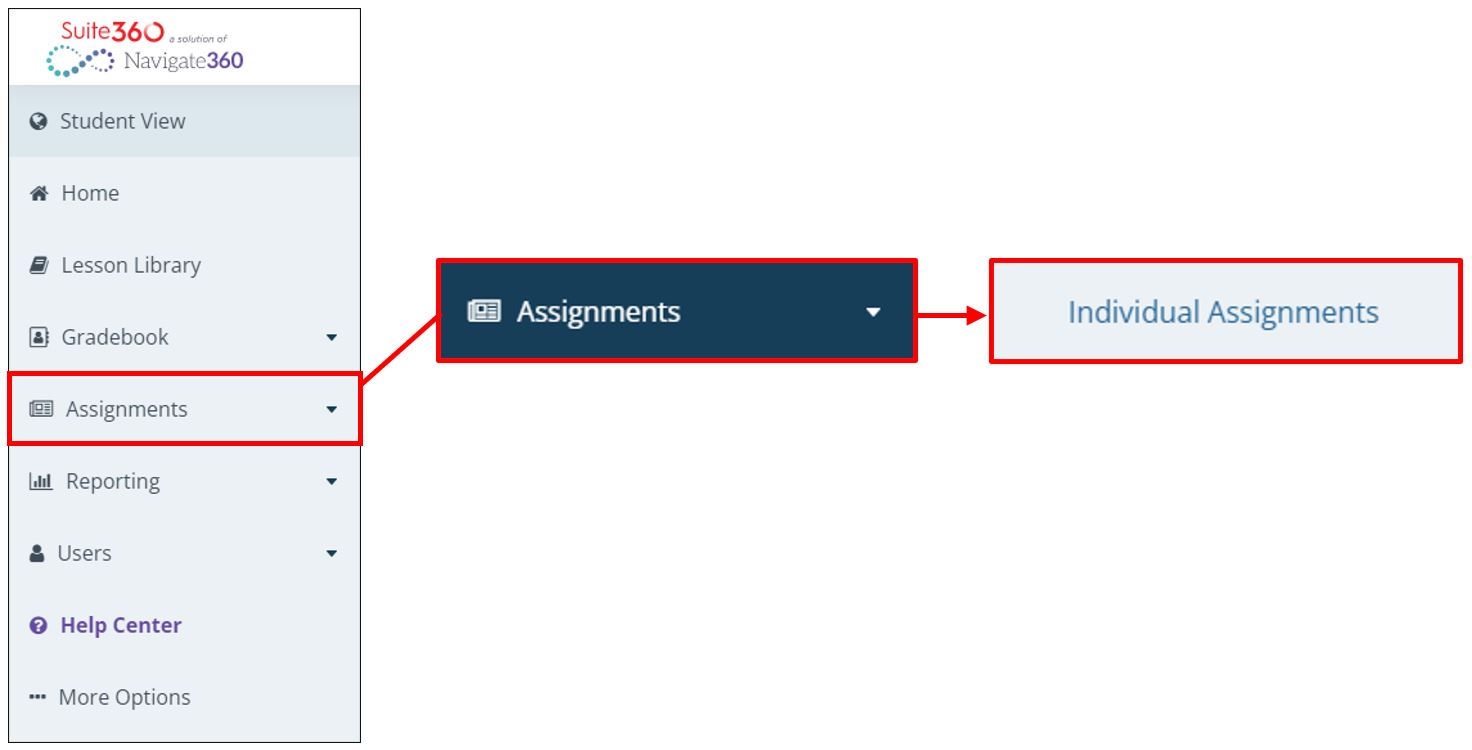
Step 2: Change the filters to locate the student’s Intervention assignment or enter information in the Simple Search box at the top of the page.
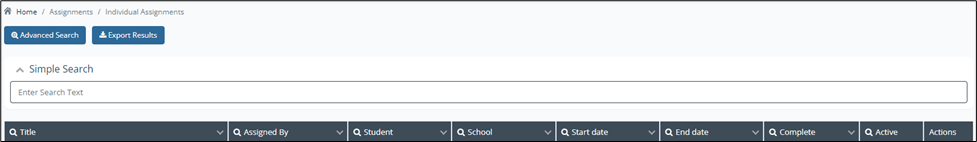
Step 3: Once the assignment is located, click the View Quiz Answers button, under the Actions column.

Step 4: Review the Intervention assignment questions and answers. This information can also be downloaded by clicking on Export Results.