Facebook Integration- Detect
Find out how to enable and use Facebook's integration features for Detect.
- Emergency Management
- Connect360
- PBIS Rewards
- Hall Pass
- Preparation & Response Training
- Behavioral Case Manager
- Visitor Management
-
Compass
Getting Started Webinar Links Data & User Management Compass Curriculum for Students, Staff, & Families Compass Behavior Intervention Compass Mental Health + Prevention Compass for Florida - Character Ed, Resiliency, & Prevention Compass for Texas - Character Ed Analytics & Reporting Release Notes & Updates Additional Resources
- School Check In
- ALICE Training Institute
- Detect
- Anonymous Tip Reporting
- Resources
- Back-to-School
Follow the steps below to integrate your school’s Facebook page with Social Sentinel.
- Navigate to your Meta Business Manager then go to Partners (https://business.facebook.com/latest/settings/partners)
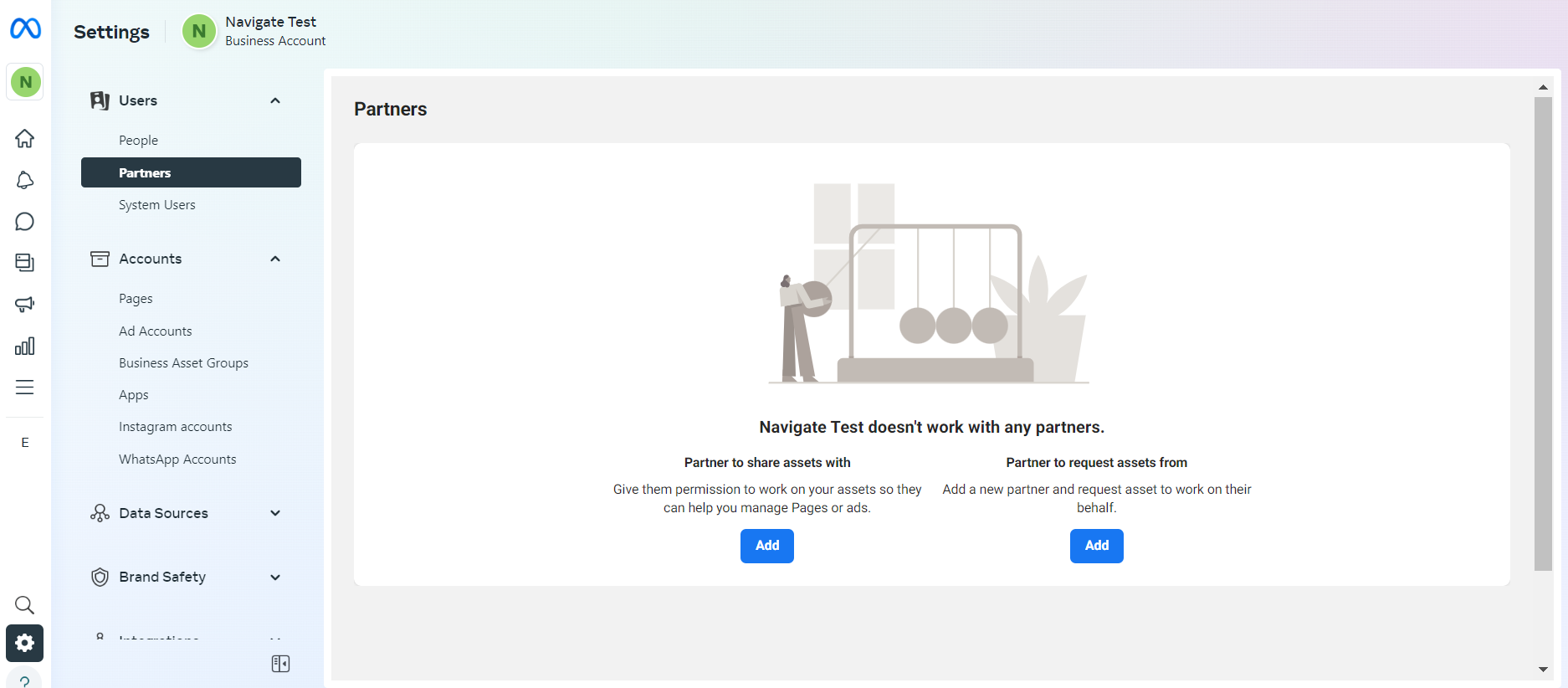
- Select Add under Partners to share asset with and paste the Detect Business ID: 2111579838894248
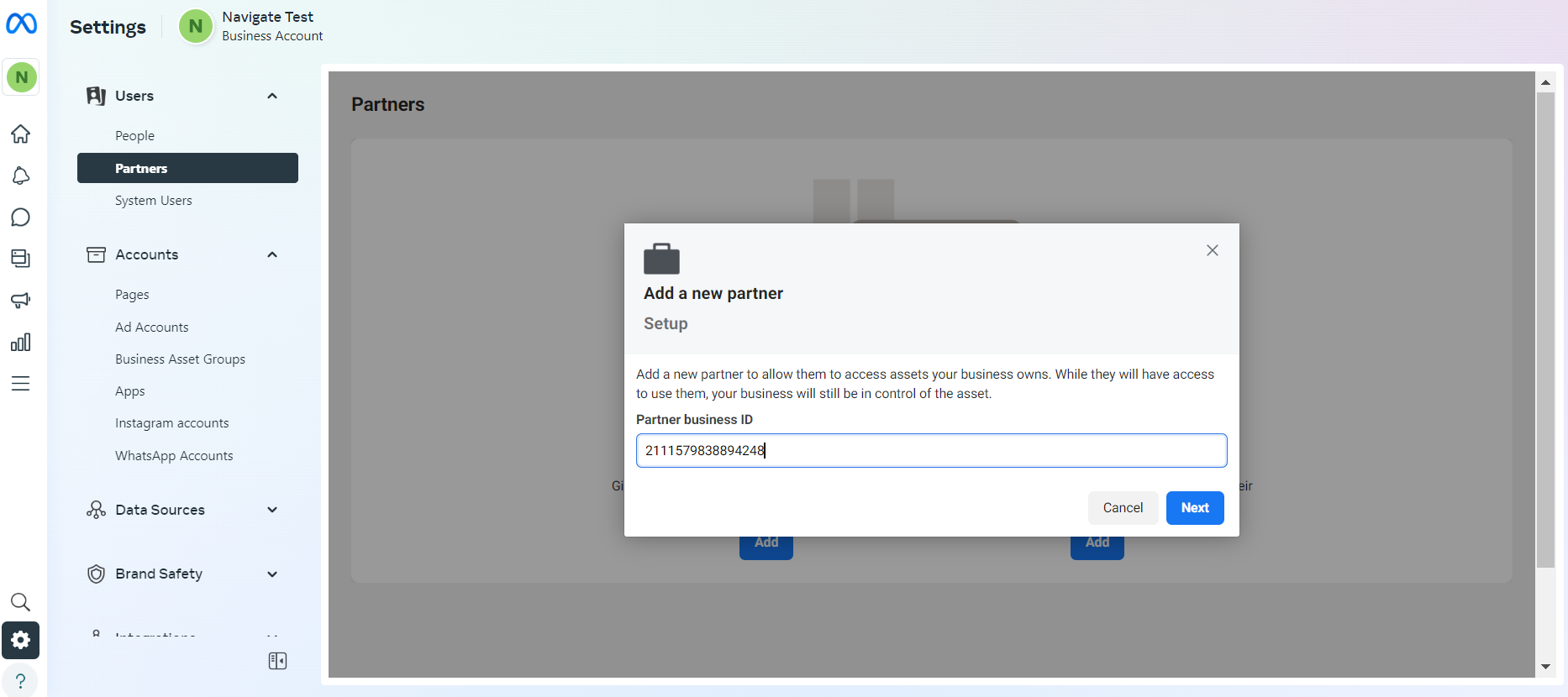
- Be sure to select the asset (page) and allow Detect Community activity so the system can properly scan posts and comments on these posts.
- Select Save Changes.
Navigate360’s Detect team will be notified and add the page to your school's location in the system. No further action is required from the client Facebook admin.