Release 9.1 (2-28-2022)
- Emergency Management
- Connect360
- PBIS Rewards
- Hall Pass
- Preparation & Response Training
- Behavioral Case Manager
- Visitor Management
-
Compass
Getting Started Webinar Links Data & User Management Compass Curriculum for Students, Staff, & Families Compass Behavior Intervention Compass Mental Health + Prevention Compass for Florida - Character Ed, Resiliency, & Prevention Compass for Texas - Character Ed Analytics & Reporting Release Notes & Updates Additional Resources
- School Check In
- ALICE Training Institute
- Detect
- Anonymous Tip Reporting
- Resources
- Back-to-School
This release is focused on helping schools add photos to students and groups as well as the ability to limit Student Self SEL checks to specific hours. It is scheduled to go into production on Feb. 28th, 2020.
Must See Information:
Schools can now limit student Self SEL Checks to certain hours.
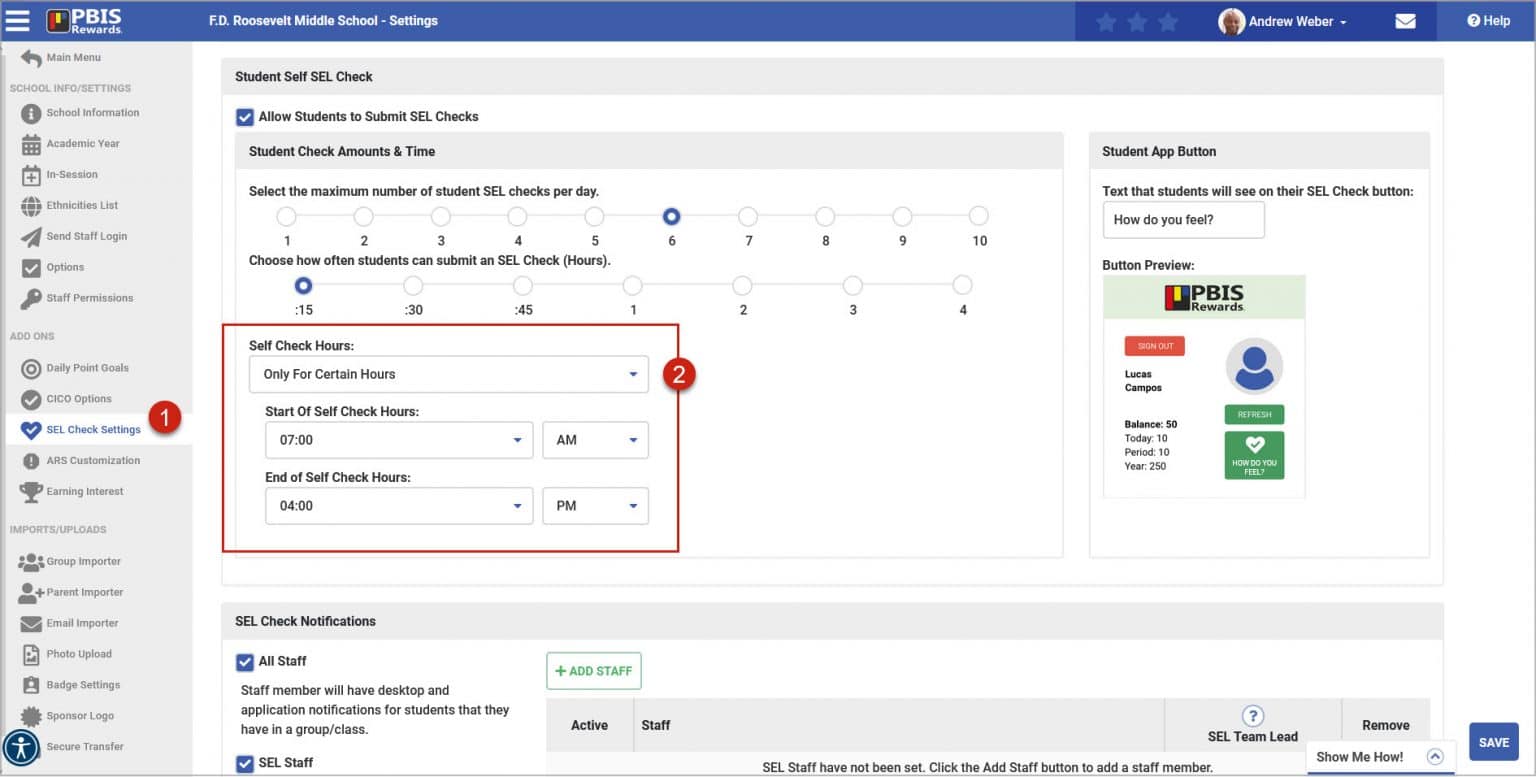
A photo can be added to a group card to easily recognize the appropriate class or to use as an incentive in your store.
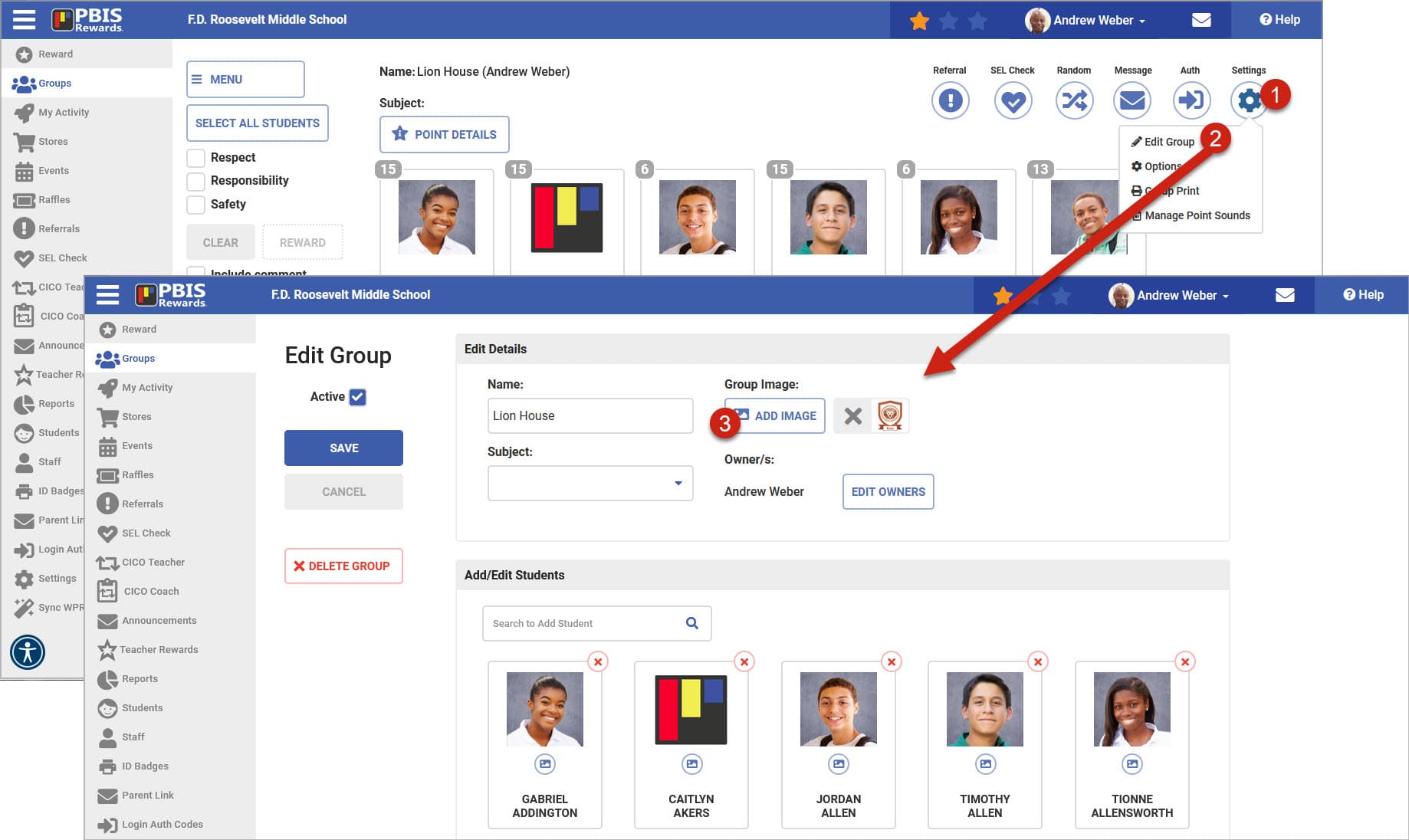
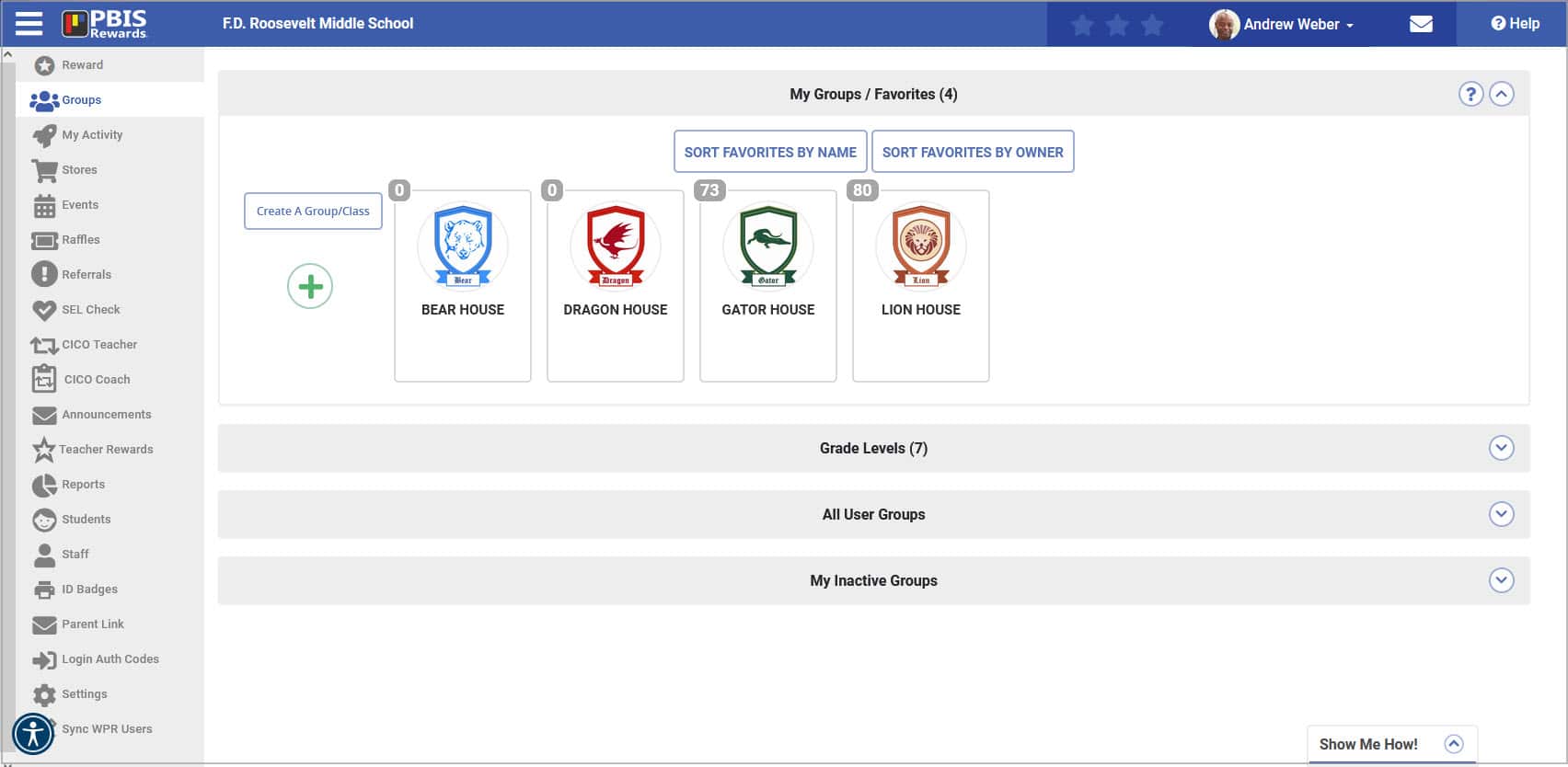
Student photos can be added from the groups page on the staff mobile app or web portal.
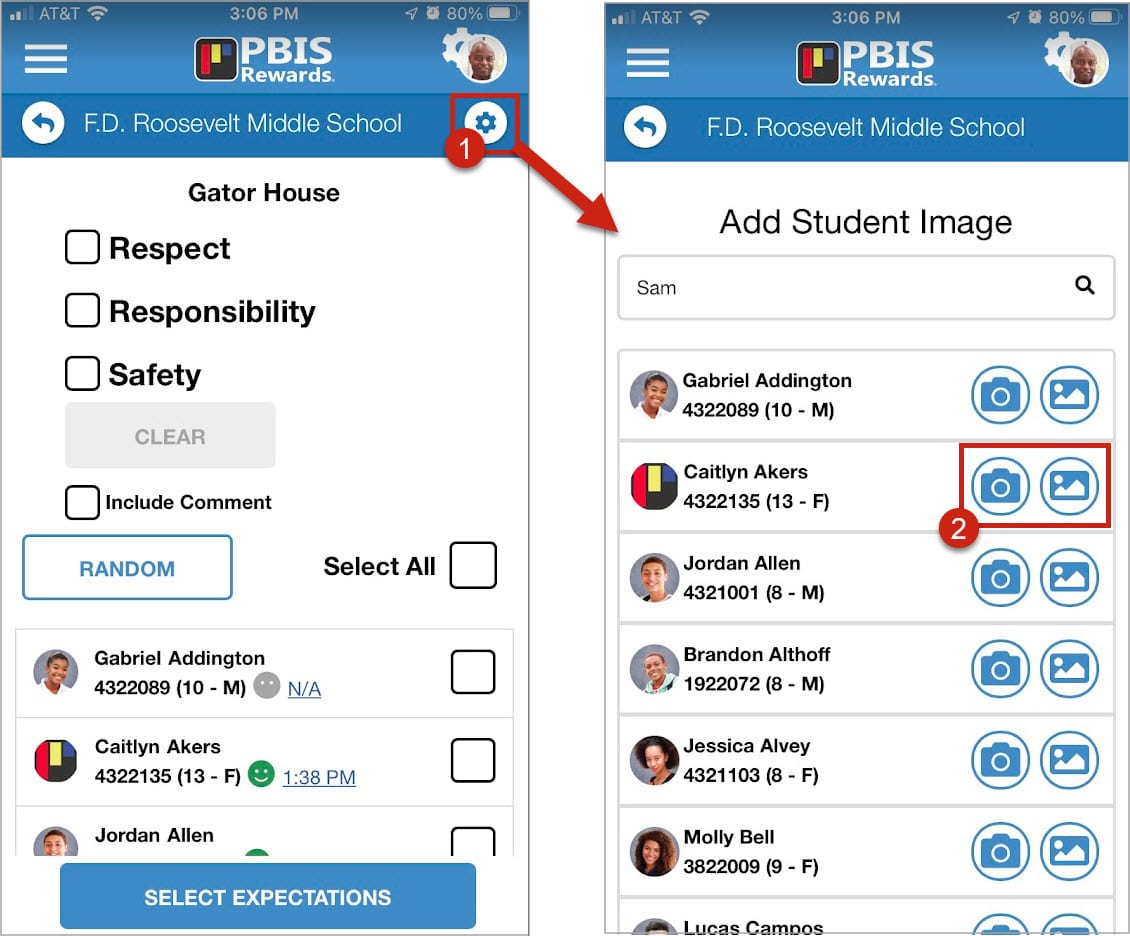
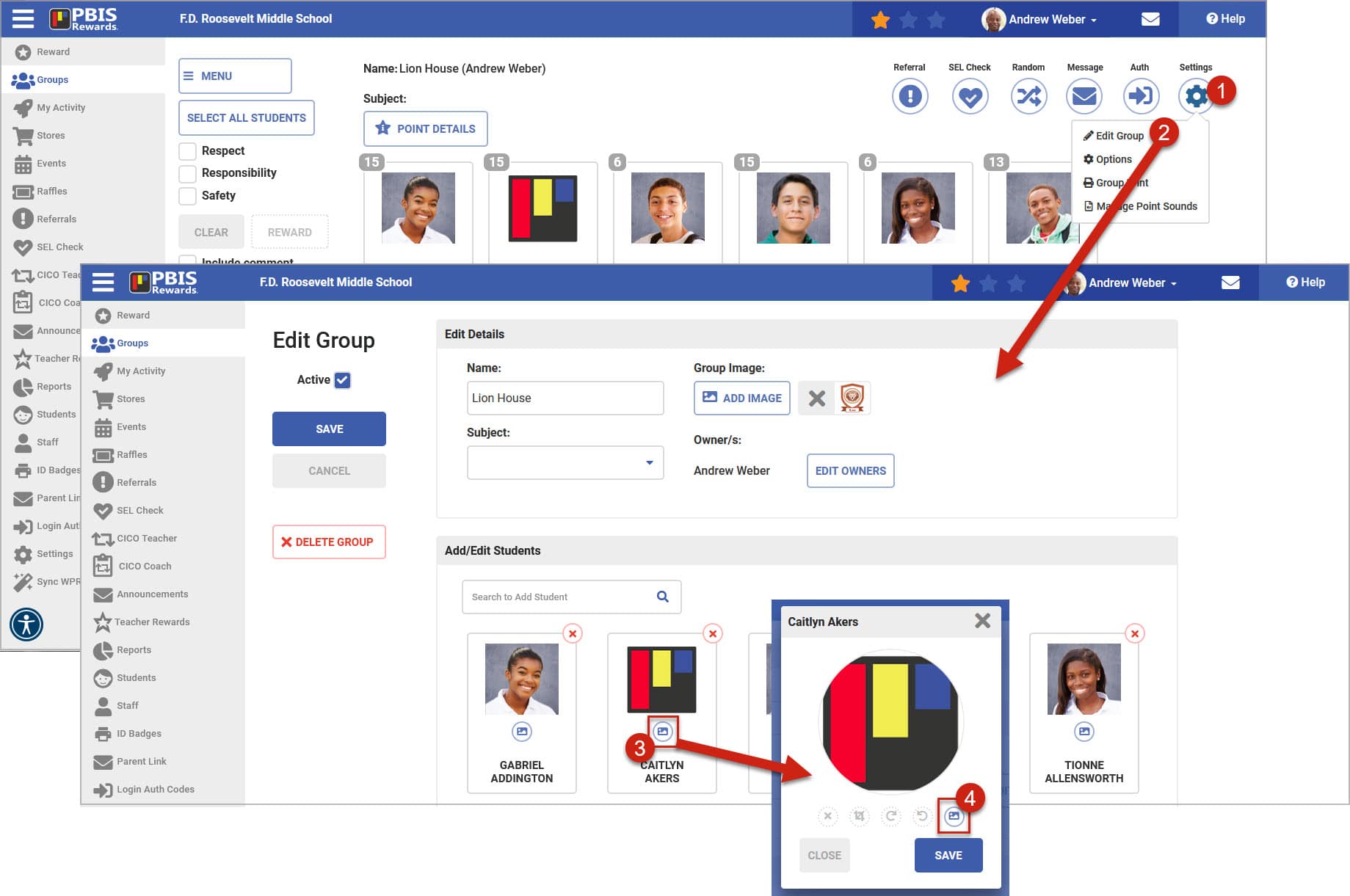
All The Other Stuff:
- the Student Page can be filtered by My/Favorite group
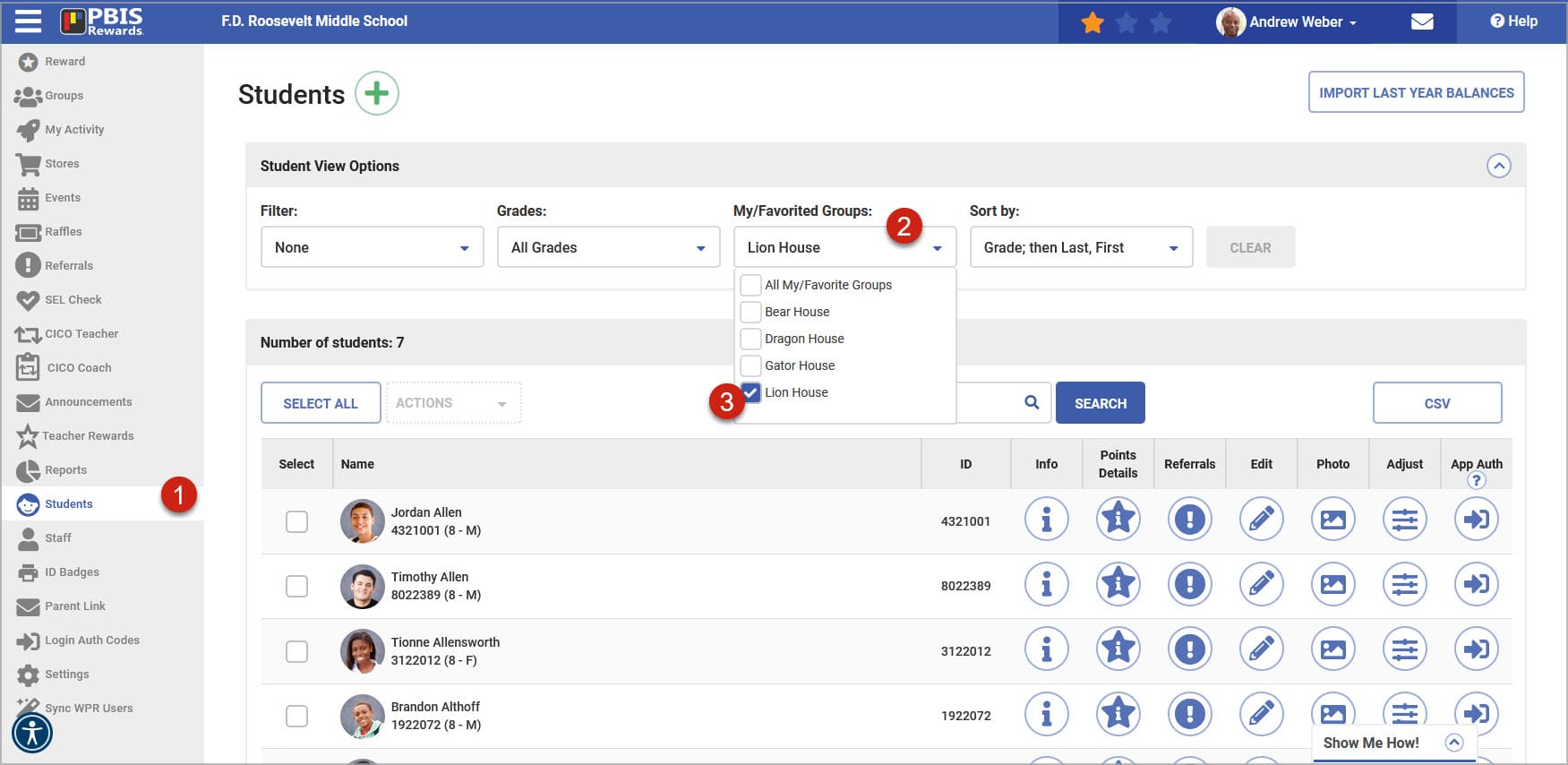
- store owners can set staff purchase defaults to redeem now or redeem later
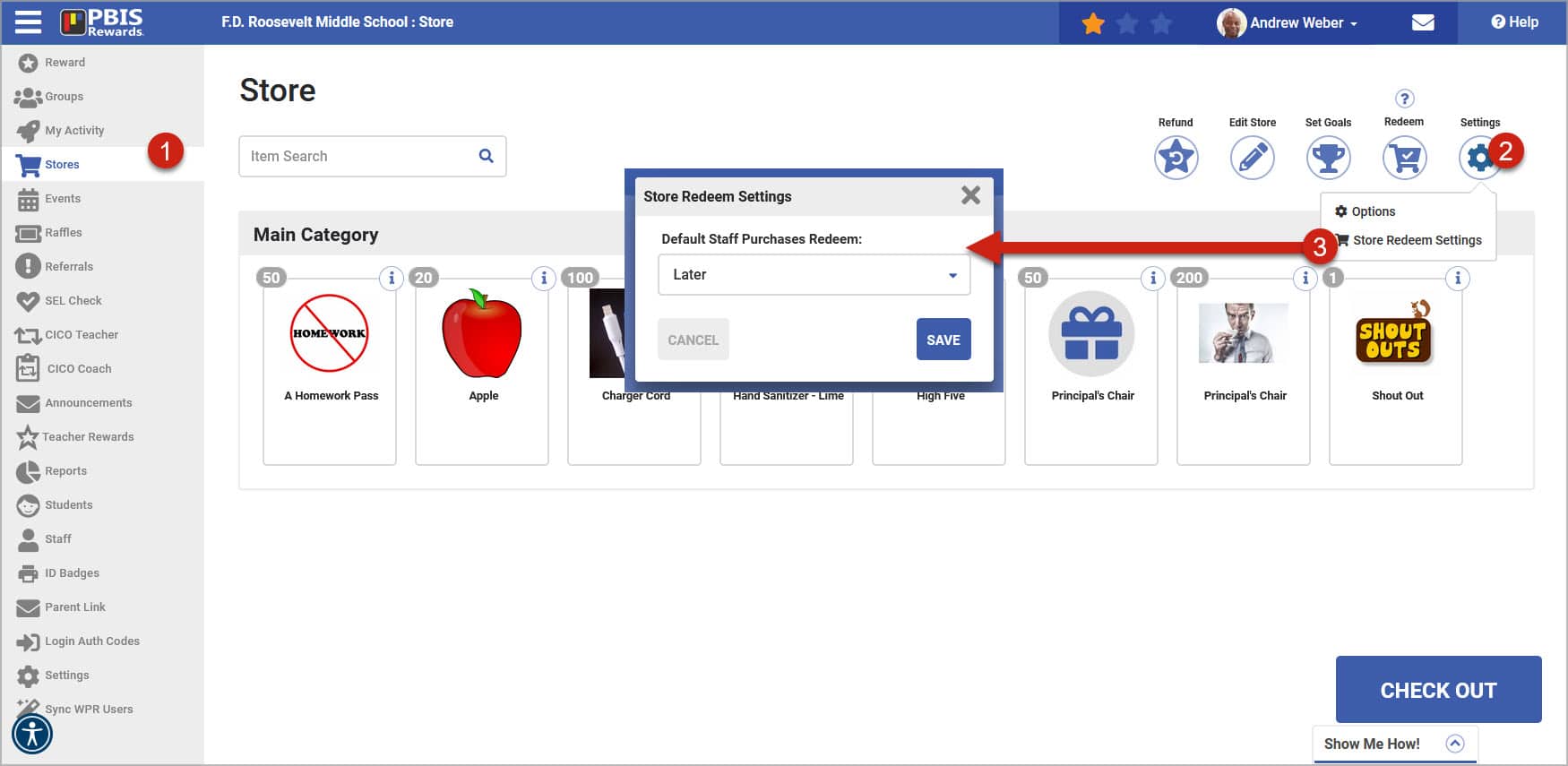
- updated Staff Permissions tab to include user type
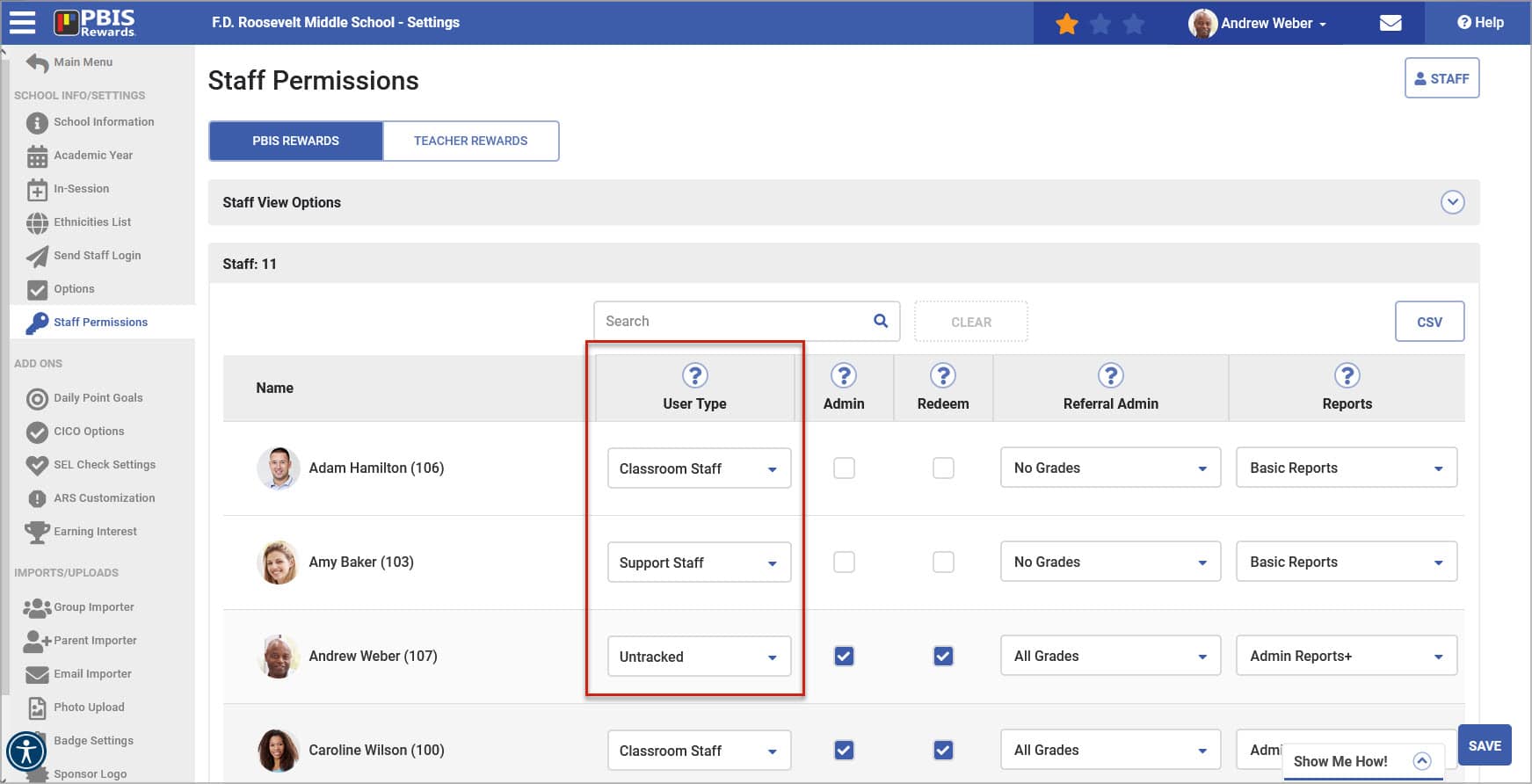
- added District Star Report
- added Ethnicity and Gender info to Custom Intervention and SEL by Students Reports via CSV
- added Parent App Installed column to the Parent Link CSV
- updated filters on the Staff Page
- updated EOY reports to match added reports
- added school name to EOY emails
- schools can now change their name on the LW
- adjusted Points by Group Report to actually reflect points given in a group
- test student has been removed from the SEL by Student Reports
- store screen extended on the group page to indicate scrolling