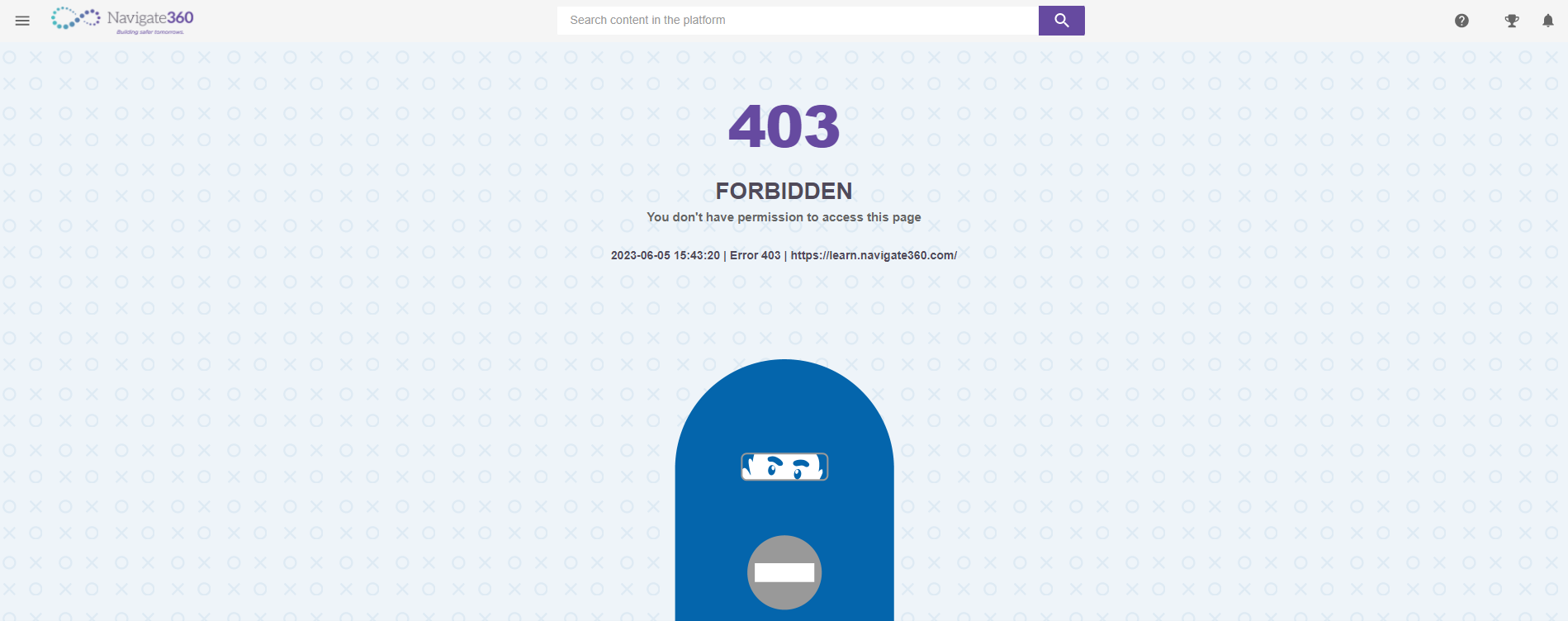Troubleshooting: 403 Error
This article provides guidance in resolving an 403 error in Navigate360 Training Institute.
- Emergency Management
- Connect360
- PBIS Rewards
- Hall Pass
- Preparation & Response Training
- Behavioral Case Manager
- Visitor Management
-
Compass
Getting Started Webinar Links Data & User Management Compass Curriculum for Students, Staff, & Families Compass Behavior Intervention Compass Mental Health + Prevention Compass for Florida - Character Ed, Resiliency, & Prevention Compass for Texas - Character Ed Analytics & Reporting Release Notes & Updates Additional Resources
- School Check In
- ALICE Training Institute
- Detect
- Anonymous Tip Reporting
- Resources
- Back-to-School
If you receive a 403 Forbidden error, similar to the image below, you have attempted to access a link without the correct permissions. This is usually caused by links forwarded from other users that may be specific to their account or permission settings.
Go to learn.navigate360.com and login. Then, utilize the navigation options to reach the content or page you are trying to access. For questions on content assignment or permissions, please contact your administrator.