You asked and we listened. We have some new reports and features that have been requested by our schools since our last release. Highlighting this release is the ability to rename a staff’s My Store and two additional reports.
Must See Information:
My Stores Can Now Be Renamed
Staff can now go to their My Store page, select the “Settings” button and choose “Edit Store” in the dropdown menu to change the name of their My Store. The new name will appear to students instead of the staff’s first and last name. If the store has been made public, other staff members will see the new name and the name of the staff member to whom it is connected.
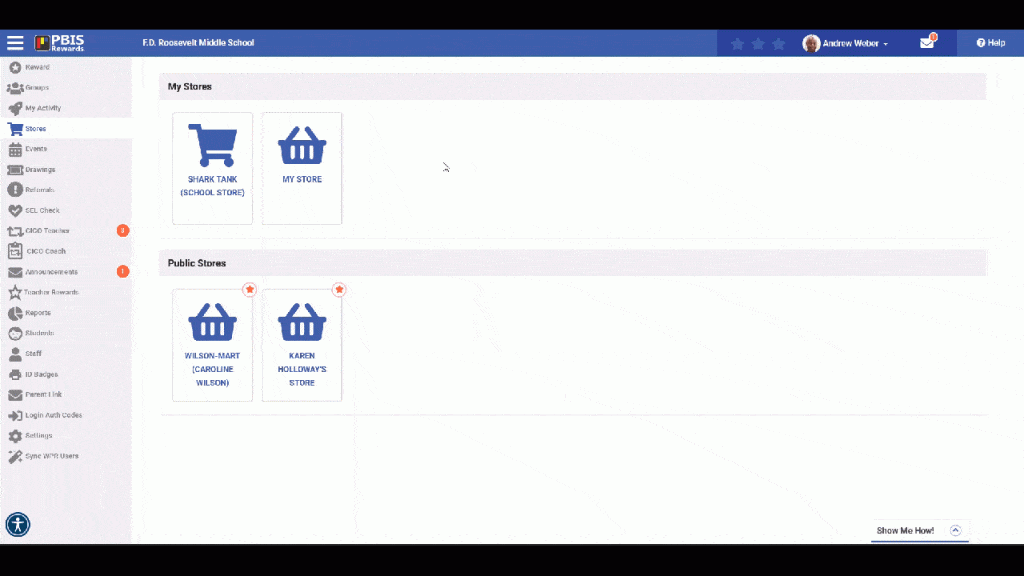
Staff Star Rewards Report
The new Stars Awarded to Staff report allows admin to see the total number of stars that staff has been awarded during a given time frame as well as the average number of stars that were awarded per day. The graph in the report will show the top ten entries in the data table based on how it has been sorted. Admin can use this report to see who has not been logging into the system or to acknowledge the staff members that have the highest number of stars.
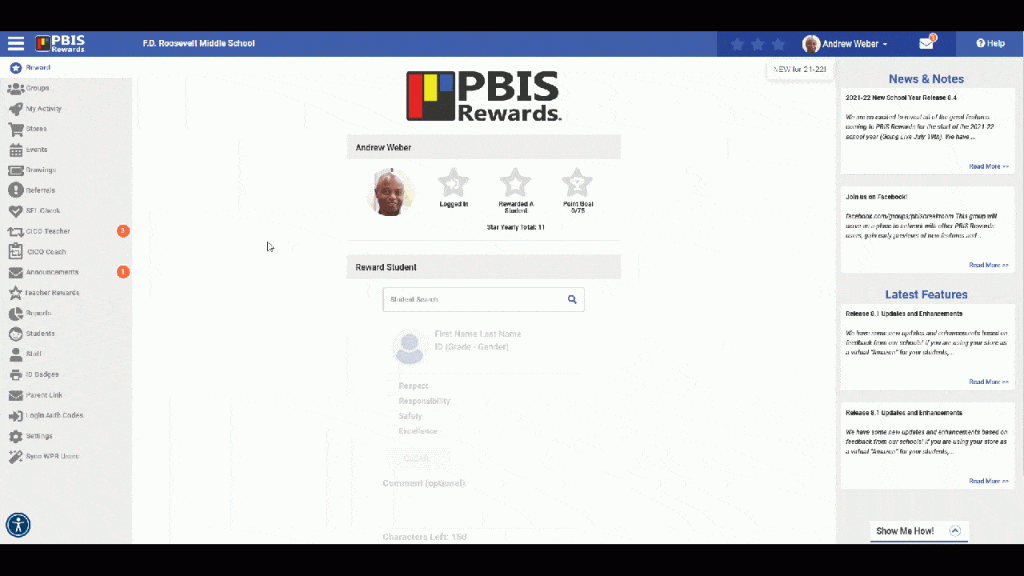
Custom Interventions Report
The Custom Interventions report will display all the new custom interventions that can be created in the student dashboard. The report can be filtered to see all students, students by group, grades or by MTSS level (Tier 2 or Tier 3).
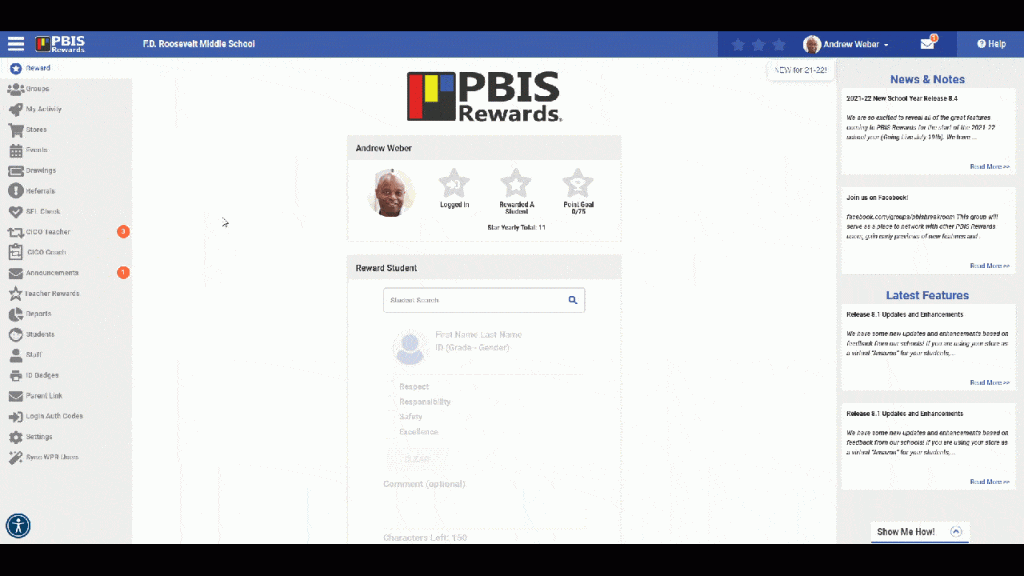
All the other stuff:
- Sorts have been added to the edit store screen for the School Store and My Stores.
- Bug fix in the Launch Wizard Step 8 that was auto checking the step and then unchecking at launch.
- Badges with names that have a dash in them are now printing with the correct capitalization.
- Adjusted error message when viewing a group report without having any groups or favorites.
- Email column has been added to the CVS export on the “Students” page.
- *Updated Badge Settings screen with new interface, more fonts and better spacing for text logo.
- *Added badge confirmation by an admin for schools that order badges.
- *Changes to “Show Syncing Students” pop-up on the Launch Wizard for syncing schools.
- *New 404 error page displayed when an “app.pbisrewards.com/” url is not found.
- *Fixed bug so that options can no longer be changed in a raffle once students have been registered.
- *Fixed bug that was calculating the test student in the MTSS Tier graph in the interventions report.
- *Updated ARS report to show custom referral options in all tables, PDFs, and CSVs.
- *Paginated the SEL report so that the browser does not time out.